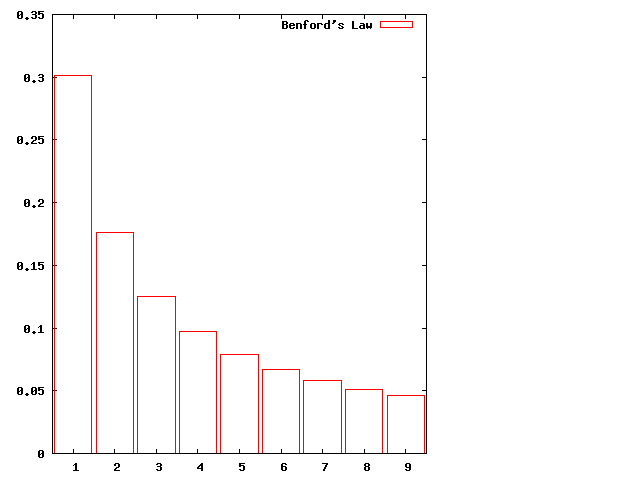Earlier this month I wrote a post speculating on the end of handwriting. By “handwriting” I mean cursive handwriting. Although I’ve pretty much stopped using a pen or pencil entirely most people are still at least printing things by hand. I just read another article about the future of handwriting and thought it would serve as a nice followup to my previous post.
Over at Shelly Palmer Digital Living Richard Sellers relates that he and his wife are having a little argument about handwriting. Sellers is a marketing executive and consultant. Like me, he has terrible handwriting and was forced to learn to type in high school so that teachers could read his homework. His wife is a former elementary school teacher. Their argument centers around Indiana’s decision to drop the requirement to teach cursive handwriting and to emphasize keyboard skills instead. The question for them is whether not learning cursive “will reduce a student’s ability to communicate during their lifetime.”
Frankly, this makes no sense to me. As I wrote before, I haven’t written in cursive since they stopped making me do so in elementary school and I haven’t had any problem communicating—some would say my problem lies in the other direction. When you think about it, why would it? How does writing in cursive give you more communicative ability than printing the same words. You could argue, I suppose, that you can write faster than you can print but waiting at the end of that argument is the inconvenient fact that you can type faster than you can write and that it’s typing, not printing, that’s really replacing cursive.
I mentioned in the previous post that the question of eliminating cursive tends to engender vehement and emotional opposition. I don’t understand that but the cynic lurking inside me thinks that the reason people want children to learn cursive is essentially the same reason that professors want Ph.D. students in Mathematics to demonstrate a reading ability of two foreign languages. In both cases a rationale is given that no one believes but that those intent on keeping the practice nonetheless insist on. The real reason, though, is something along the lines of “I had to learn it so why should these little blighters get off?” Those doing the insisting may be able to hold back the tide for another generation but today’s kids aren’t going to have any of it and I fully expect that cursive will be gone before their kids are forced to endure it.
As I also said in the previous post, the interesting question is not whether cursive will disappear—it almost surely will—but rather whether all handwriting, both cursive and printing, will be replaced by some sort of digital method. After all, speech recognition is already coming on-line and it won’t be long until we’ll speak into a smart phone app and get a text copy of what we said. If all handwriting does disappear, will we find it liberating or will it give us The Feeling Of Power? What do you think?